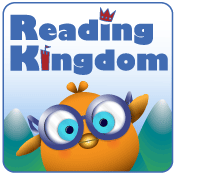Keyboard Classroom Review
*Originally posted on our homeschool blog, Benoit Academy

Keyboard Classroom Review
We never really had a formal typing program for the kids. It was always just a free online game of some sort that they would play around with a few times. I remember taking a keyboarding class in high school & loved it so I wanted to find a way for my kids to have that same experience. That’s when I found out about Keyboard Classroom.
When the package came in we were all excited. J12 opened it & when they saw the finger guides they had a confused look on their faces! They wondered why we were sent disposable razors! The finger guides are neat because it helps them place (& keep!) their fingers on the correct keys. They are held in place on the keyboard by Velcro tabs so they can be removed when you’re not playing doing a lesson.


Now the funny thing is that The Son was the one who was most interested in using it! I was sent the single user license for the review, which normally sells for $39.95. You can buy multiple user licenses – a dual license for $75, a 3-user license for $114.95, and a 5-user license for $199.75. All of these include the finger guides for FREE. If you would like to purchase the guides separate they are $15.
*Pricing Update – Due to reviews & customer feedback, Keyboard Classroom has changed their prices to be much more affordable to homeschool families! You can now purchase a 5 User Family License: $29.95, Single User License: $19.95, and Finger Guides: $15.00!
After setting him up, he played a few lessons…I was shocked! Usually, he only wants to get away with the bare minimum for school. Apparently, someone has done something right with this program! He started out needing to type the alphabet to help get familiar with where they were on the keyboard.

There are a series of exercises that the student goes through to practice:
Typing Words
- Students practice typing a series of words, only passing that level by typing a set number of words correctly in each timed fluency session. As the levels increase, more difficult finger stretches are introduced. There are 30 levels of difficulty.
- Students type simple sentences designed to reinforce various finger stretch exercises. Each level of difficulty introduces one or more stretches and students cannot pass a level until typing a sentence accurately at target speed. There are 20 levels of difficulty.
- These activities are designed to always bring the fingers back to the home keys, building the habit of maintaining the home position on the keyboard. There are 25 levels of difficulty.
- Once a student masters several levels of Typing Sentences, they are ready to learn the use of the capital letter key. Capital Stretch helps to build the habit of using their pinkie finger on their right hand for capital letters.