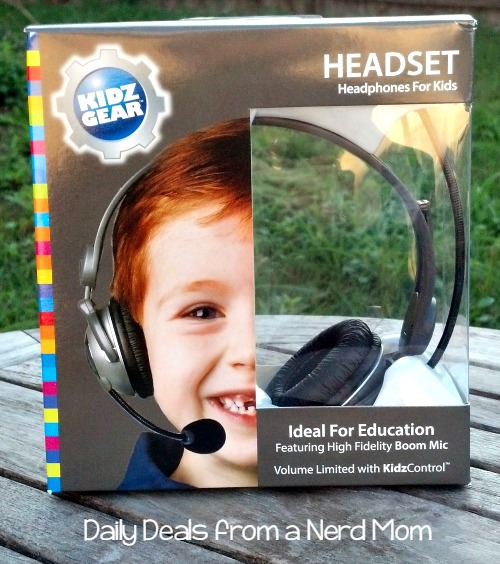I’ve Deleted All My Photos! What Next?

Let’s paint a (slightly terrifying) picture.
You’ve had a busy and difficult day taking care of the kids and keeping them entertained. You’re feeling tired and maybe a little grumpy. You’re ready to unwind but first, you’re spending a bit of time on the computer. Maybe you’re running through some life admin and paying any outstanding bills. Then, you decide to look over some old family photographs to remember a time when your children weren’t driving you crazy. But, one accidental click means you’ve suddenly deleted the whole folder of photographs from existence.
The embarrassing photos you wanted to use for their 21st birthday celebrations? Gone.
The posed but candid family shot you took at the beach last summer? Gone.
Photos from years of shows, assemblies and recitals? Gone.
When this happens, you are allowed a brief moment of panic. However, you are then set with the difficult task of finding a way to retrieve them.
Luckily, Disk Drill can swoop in to save the day (and bring back your photos)!
What is Disk Drill?
Disk Drill is a new and powerful data recovery app, that brings back those precious photos so you can keep hold of memories and proudly embarrass your children for years to come. In fact, the specialist tool can recover and protect files from a wide range of storage devices – not just your computer. So, whether you mass-deleted files on your laptop or your little one got hold of your iPhone and cleared your storage – there’s a way of bringing the photographs back.
The free version of Disk Drill will scan and list any lost files that are available to recover, and once you have figured out if this is possible, you need to pay a simple upgrade fee to retrieve the lost files in just minutes. It simply could not be easier! You can find a step-by-step tutorial on how to use Disk Drill here which will help you recover your images in no time!
What next?
Once you’ve retrieved files, be sure to find ways to back them up. Whether this means setting up multiple copies or uploading them to an online platform such as google drive, you are saving yourself valuable time and money in the long run by spending some time backing them up now.
Remember, you should back up more than your family photographs. Any important documents or data stored on your computer or other electronic devices should also be backed up too!
Once you’ve recovered and backed up your documents, it’s time to start adding to those photo albums! So, grab your camera or phone and get snapping away. Remember, the best photos aren’t always of the ‘big’ moments in life – sometimes, the best photographs are taken on a rainy day inside the house, or when you capture a genuine smile when your little ones are playing together!
Although children may sometimes complain about having their photograph taken, family photoshoots are a great way to create lasting memories and make the perfect birthday or holiday gift for a grandparent or an older relative.
Photo by Taryn Elliott